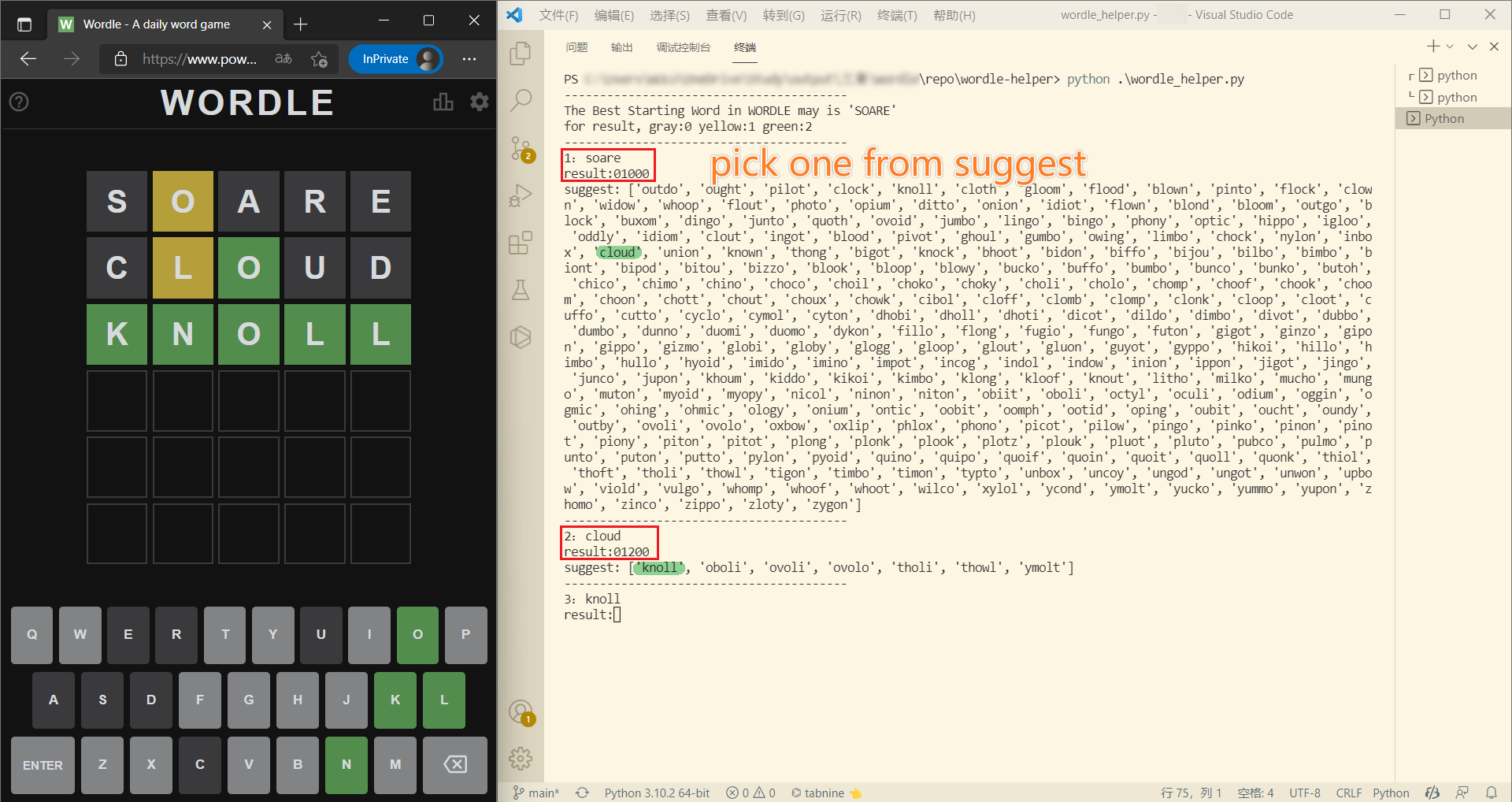前段时间看了少数派的文章《最近突然火起来的 Wordle 是什么?平平无奇的它凭什么成了「万人迷」》,对Wordle 产生兴趣,玩了几天。可能是离开校园时候很久没有学习英语了,也可能是词汇量不够,总是解题失败。遂产生了写一个Python 程序来帮助解题的想法。
Wordle 规则介绍
Wordle 每天会更新一个5个字母的单词,在6次尝试中猜出单词就算成功。每个猜测必须是一个有效的单词(不能是不能组成单词的字母排列)。
每次猜测后,字母块的颜色会改变,颜色含义如下:
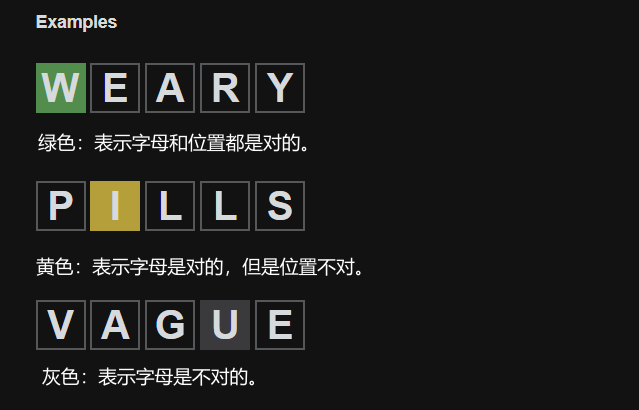
程序编写
单词数据
Wordle的单词数据直接写在网页源代码里,进入Wordle,按F12查看源代码。
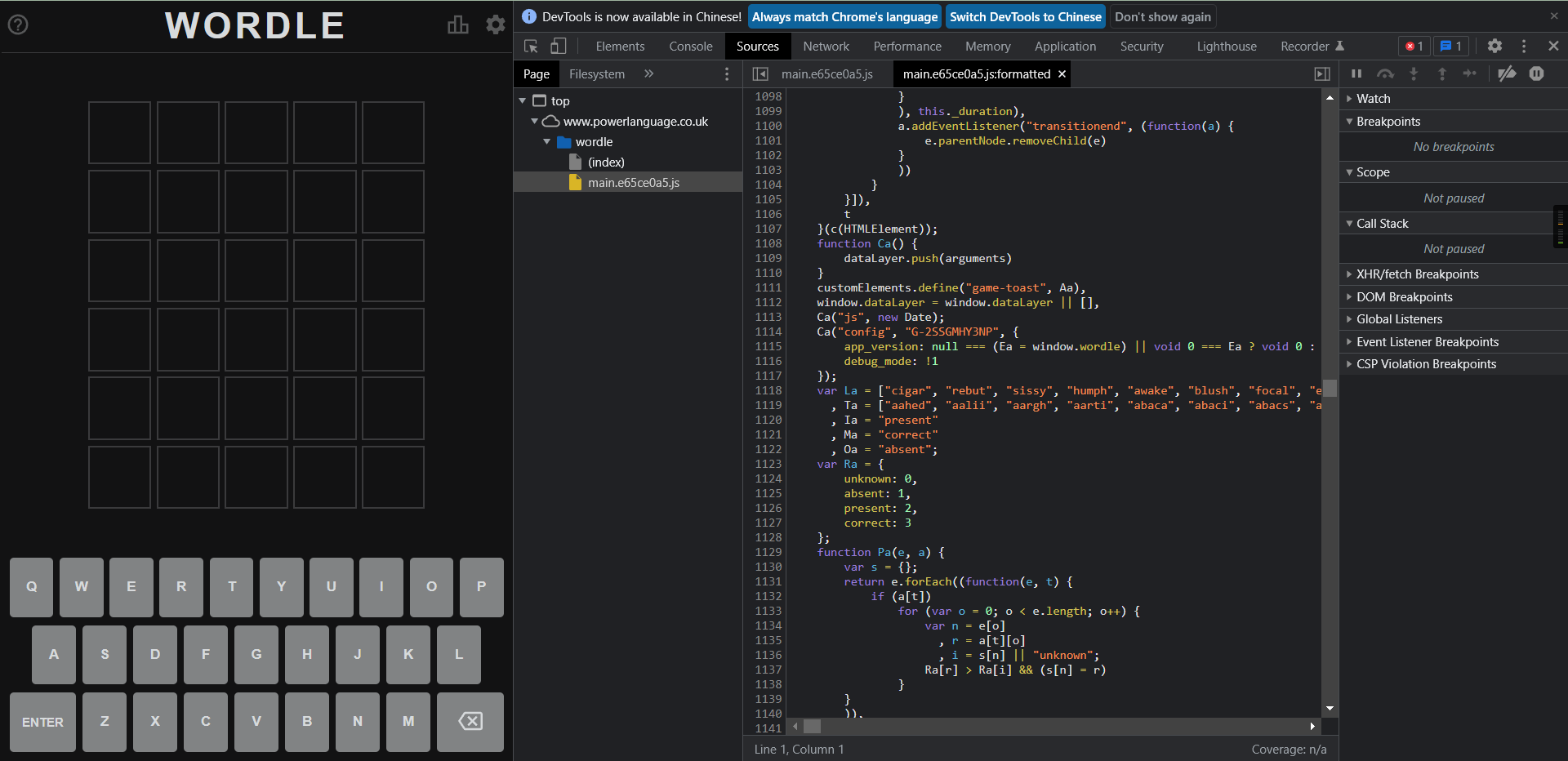
我们将这些数据提取出来就能的到Wordle单词列表,网上已经有人整理成json文件,同时还提出了SOARE是最好的起始词,有兴趣的可查看《The Best Starting Word in WORDLE》
代码编写
获取单词列表之后,就可以开始代码的编写了。 代码的基本思路就是,按照灰色、黄色和绿色三种情况分别处理,排除不符合的单词。
代码编写思路:
- 包含灰色色块字母的单词排除
- 不包含黄色色块字母的单词排除
- 包含黄色色块字母但是还在错误的位置的单词排除
- 与绿色色块字母位置不符合的单词排除
代码开源在Github:eMUQI/wordle-helper
| import json | |
| with open("words.json", 'r') as f: | |
| data = json.load(f) | |
| words = data['words'] | |
| # 初始化 | |
| fault = "" # 灰色色块 | |
| pos_wrong = ["", "", "", "", ""] # 黄色色块 | |
| right = ["", "", "", "", ""] # 绿色色块 | |
| # 提示 | |
| print(40*"-") | |
| print("The Best Starting Word in WORDLE may is 'SOARE'") | |
| print("for result, gray:0 yellow:1 green:2") | |
| print(40*"-") | |
| for i in range(5): | |
| # 处理输入,记录字母 | |
| guess = input("{0}:".format(i+1)) | |
| results = input("result:") | |
| for n in range(len(results)): | |
| if results[n] == "0": | |
| fault = fault + guess[n] | |
| elif results[n] == "1": | |
| pos_wrong[n] = pos_wrong[n] + guess[n] | |
| elif results[n] == "2": | |
| right[n] = guess[n] | |
| else: | |
| print("bad input") | |
| # 生成建议 | |
| temp_list = [] | |
| for word in words: | |
| # 检查灰色色块,也就是错误的字母 | |
| flag = True | |
| for f in fault: | |
| if f in word: | |
| flag = False | |
| break | |
| if not flag: | |
| continue | |
| for n in range(5): | |
| # 检查绿色色块,也就是正确的字母,字母和位置是否符合 | |
| if right[n] != "" and right[n] != word[n]: | |
| flag = False | |
| break | |
| # 检查黄色色块,也就位置不对的字母 | |
| if pos_wrong[n] != "": | |
| for ps in pos_wrong[n]: | |
| # 检查是否有黄色色块字母 | |
| if ps not in word: | |
| flag = False | |
| break | |
| else: | |
| #检查是否还在错误的位置 | |
| if word.index(ps) == n: | |
| flag = False | |
| break | |
| if not flag: | |
| continue | |
| temp_list.append(word) | |
| print("suggest:", temp_list) | |
| word = temp_list.copy() | |
| print(40*"-") |
小结
本身写个程序是为了练练手,满足一下写代码的快乐。
经过实际测试,发现基本上到第三轮或者到第四轮猜测,可以选择的单词就非常少了,辅助效果不错。不过如果用这个程序解题,那么解题的乐趣基本上也就没有了。慎用,哈哈。